PO Automation
Automates the purchase lifecycle, from creation to payment, by capturing, matching, and syncing Purchase Orders, packing slips, and invoices automatically for a seamless flow from order to payment.
What Is PO Automation
Purchase Order (PO) Automation digitizes the entire purchasing process, eliminating paper, manual entry, and delays. It integrates with ERP and document systems to streamline approvals and provide real-time visibility.
End-to-End Automation – From PO creation to payment with no manual intervention.
Faster, Error-Free Processing – Automatic capture, matching, and approvals reduce mistakes.
Real-Time Visibility – Finance teams track every purchase instantly across systems.


How it works
PO Automation connects purchasing, receiving, and accounts payable into one streamlined workflow. POs are captured automatically, packing slips are stored on delivery, and vendor invoices are collected from email or scan. OnBase matches each document, approves aligned invoices instantly, and sends them to the ERP as AP bills with direct document links. Payment details flow back into OnBase, keeping everything synced, visible, and paper-free from order to payment.
Step 1
PO Creation & Capture
Purchase Orders are created in your ERP or directly in OnBase and automatically captured into the system for tracking.
Step 2
Receiving & Capture
When goods are delivered, the PO is marked as received. BOL (Bill of Lading) / packing slips are captured into OnBase.
Step 3
Invoice Collection
Vendor invoices are automatically pulled from a designated email inbox or scanned into OnBase.
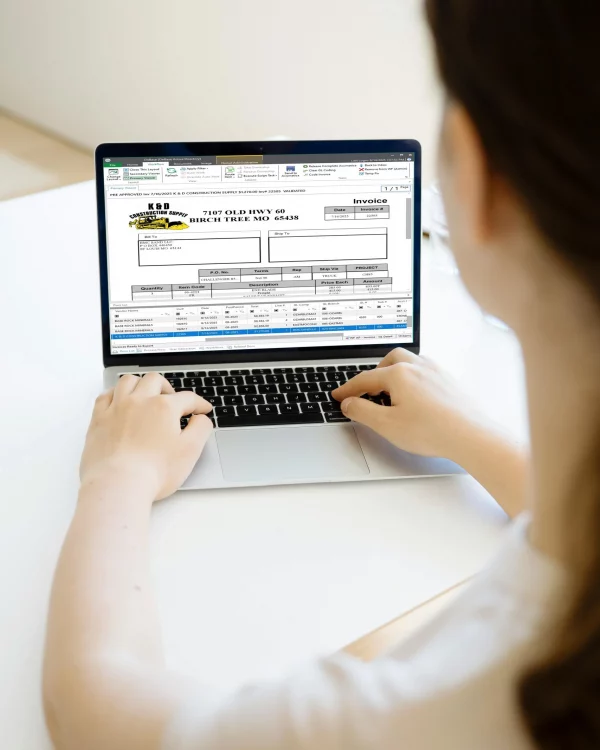

Step 4
Automated Matching Logic
OnBase matches the invoice to the received PO and packing slip.
If all three align, the invoice is automatically approved – no manual review required.
Step 5
ERP Integration
Approved invoices are sent to Acumatica as accounts payable bills, ready for payment.
Step 6
Document Access in ERP
Invoices stored in OnBase are accessible in your ERP through direct document links.
Step 7
Automated Payment Updates
Once payment is made in the ERP, OnBase updates the invoice with payment details (check/ACH) and marks it as “Paid”.
Key Outcomes
PO Automation streamlines purchasing by removing manual tasks, improving accuracy, and ensuring compliance. It provides full visibility, quick access to records, and strengthens vendor relationships through timely payments.
Efficiency & Productivity
- Eliminates manual PO > BOL > Invoice matching
- Reduces paper handling and administrative overhead
- Scales with transaction volume without increasing AP headcount
Accuracy & Compliance
- Ensures more accurate accruals using real-time status
- Supports compliance through centralized audit trails
Visibility & Relationships
- Provides visibility into invoice lifecycle, even for non-ERP users
- Enables fast, indexed search of historical records
- Strengthens vendor relationships through timely, accurate payments
Proven Results You Can Measure
PERCENT
Straight through processing
PERCENT
faster purchase-to-payment cycle
Up to
+
PERCENT
match accuracy


Hartung Brothers Speeds AP With PO Automation
Processing 30,000 invoices a year, Hartung Brothers replaced paper-based approvals with OnBase PO automation. Invoices are captured, matched to POs and packing slips, and routed instantly to the right approver, whether in the office or in the field. The result: faster approvals, fewer delays, and no need to add AP staff.
Paper invoices were accumulating on top of desks and once they were filed, if they weren’t in alphabetical order, it was tough finding them. That was our biggest challenge.
– Dan Layton, CFO at Hartung Brothers
