Invoice To BOL Reconciliation
Automates the end-to-end process of matching material and hauling invoices with their corresponding Bills of Lading (BOLs). Built for high-volume operations, the solution captures documents electronically, verifies each transaction’s pricing and details, and posts approved records directly to your ERP, eliminating manual data entry, reducing errors, and accelerating payment cycles.
What Is Invoice-BOL Reconciliation
Whether moving concrete, aggregates, asphalt, or hauled materials, each shipment is issued a Bill of Lading (BOL) outlining what was delivered, when, and at what cost. Later, suppliers send invoices for those same deliveries.
Invoice-to-BOL reconciliation is the process of ensuring that:
- Every invoice line item has a matching BOL in your records.
- The unit prices align with agreed contract rates or price lists.
- There are no duplicate billings or missing BOLs.
- Any discrepancies are identified and resolved before payment.




Automating this process eliminates tedious data entry, reduces the risk of overpayment, and speeds up payment approvals, all while ensuring billing accuracy and better cash flow management.
Real Work. Real Results.
BOLs Processed
Invoices Handled
Hours/Week
How It Works
This automated workflow captures incoming invoices, matches them to their corresponding BOLs, validates pricing and transaction details, and posts approved records to your ERP, while keeping all related documents linked and payment statuses up to date.
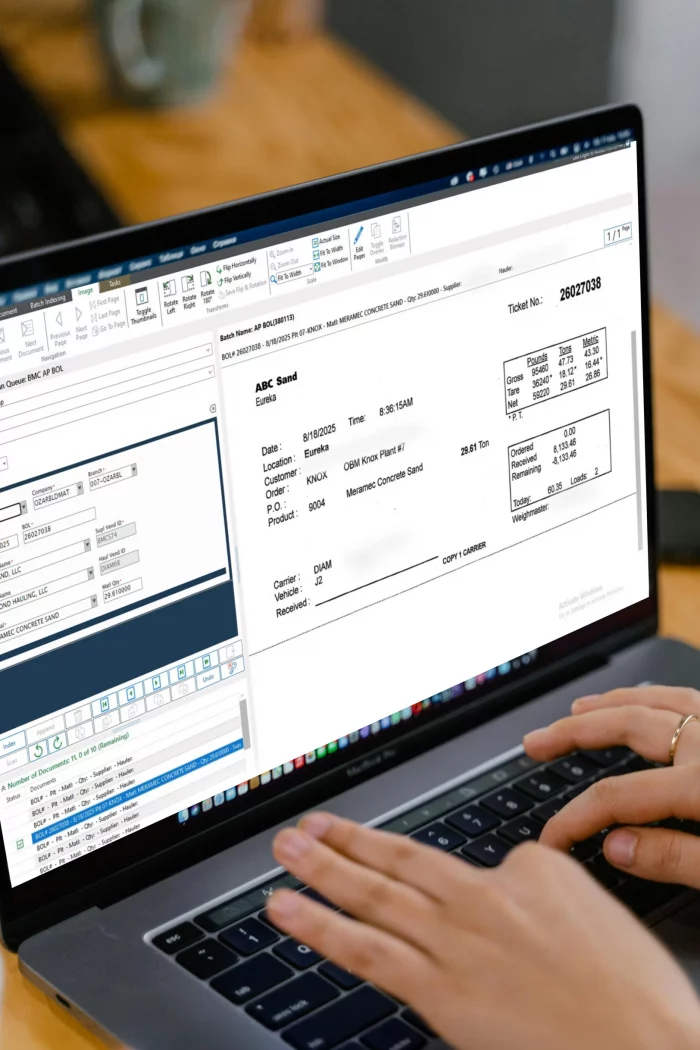
Step 1
Capture
BOLs are scanned upon delivery, invoices are automatically collected from designated email inboxes.
Step 2
Routing & Matching
Material and Hauling invoices are automatically validated against BOL source documents to confirm:
- Transaction legitimacy
- Prior payment status
- Price accuracy compared to contracted rates
- Invoices that meet all criteria bypass manual review
Step 3
ERP Integration
Approved invoices are exported directly to ERP System (Acumatica, Sage, Dynamics 365 and others) as accounts payable bills.
Step 4
Linked Document Access
Invoice files are stored in OnBase and accessible from ERP System via direct document links.
Step 5
Automated Payment Updates
Once payments are processed in ERP, OnBase captures the check or ACH information and updates the invoice status to “Paid.”
Key Outcomes
Automating the reconciliation of invoices and Bills of Lading (BOLs) takes the guesswork out of AP. OnBase speeds up the workflow process, reduces manual errors, and gives your team full visibility into every document, from intake to ERP sync, so you can focus on what actually needs attention.
Efficiency & Accuracy
- Streamlined invoice processing and improved data accuracy
- Elimination of duplicate payments and manual BOL validation
- Reduced paper handling and administrative overhead
- Scalable infrastructure to support growing transaction volume without increasing AP headcount
Visibility & Accessibility
- Improved financial visibility for accruals and closing cycles
- Invoice and payment tracking accessible across departments without ERP access
- Fast, indexed search of historical invoices and BOLs
Exception-Driven Focus
- Centralized audit trail supporting compliance and accountability
- Stronger vendor relationships through reduced payment delays and disputes


Doubled Revenue, Same AP Team
Breckenridge Material Company doubled revenue without adding AP staff by automating invoice-to-BOL reconciliation. Manual processing dropped from 100 hours a week to under eight, even as volumes grew, keeping payments on time, eliminating late fees, and strengthening vendor relationships.
With OnBase AP Automation, we were able to double in annual revenue without doubling our accounting team.
– John C, CFO, Breckenridge Material Company
